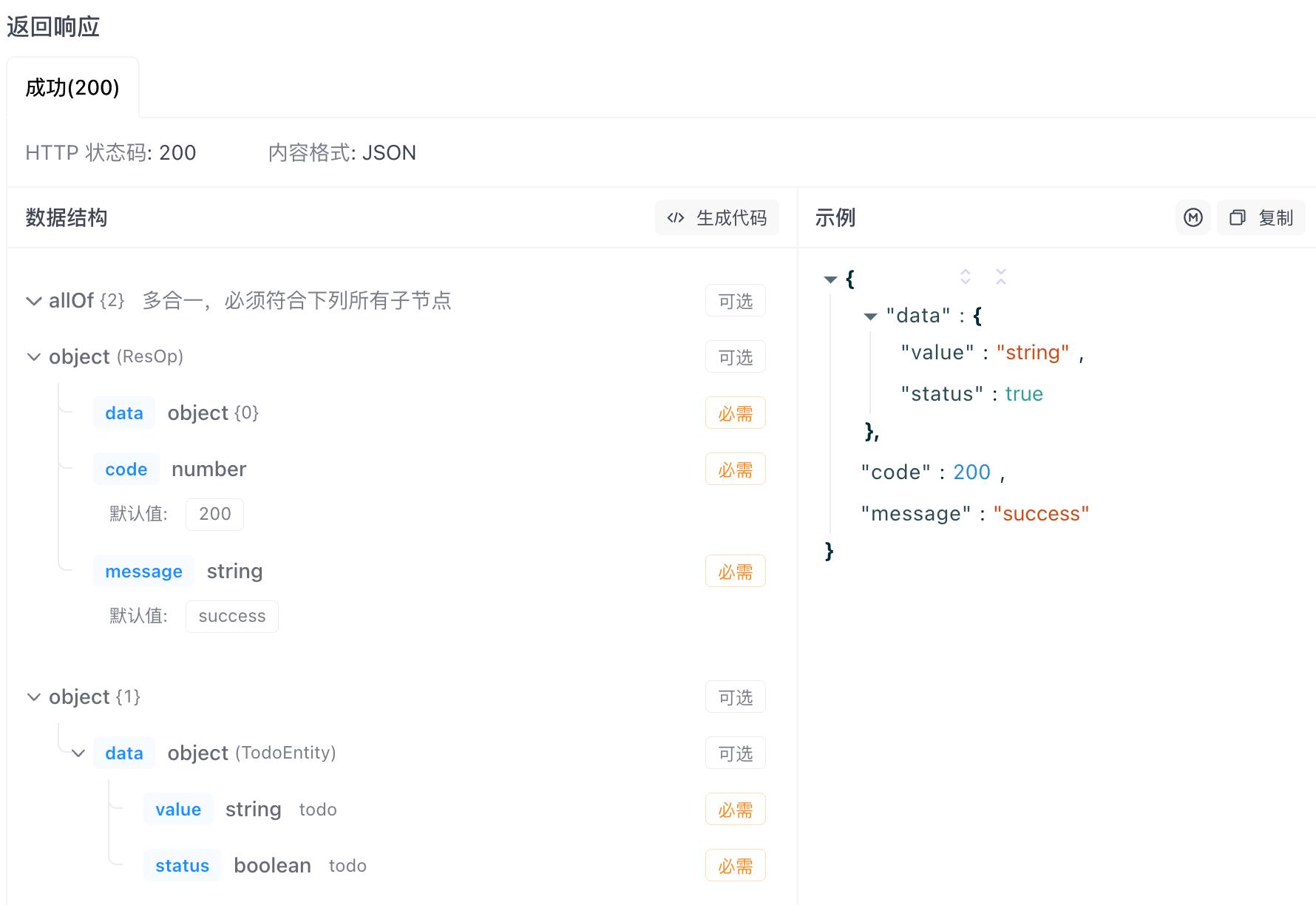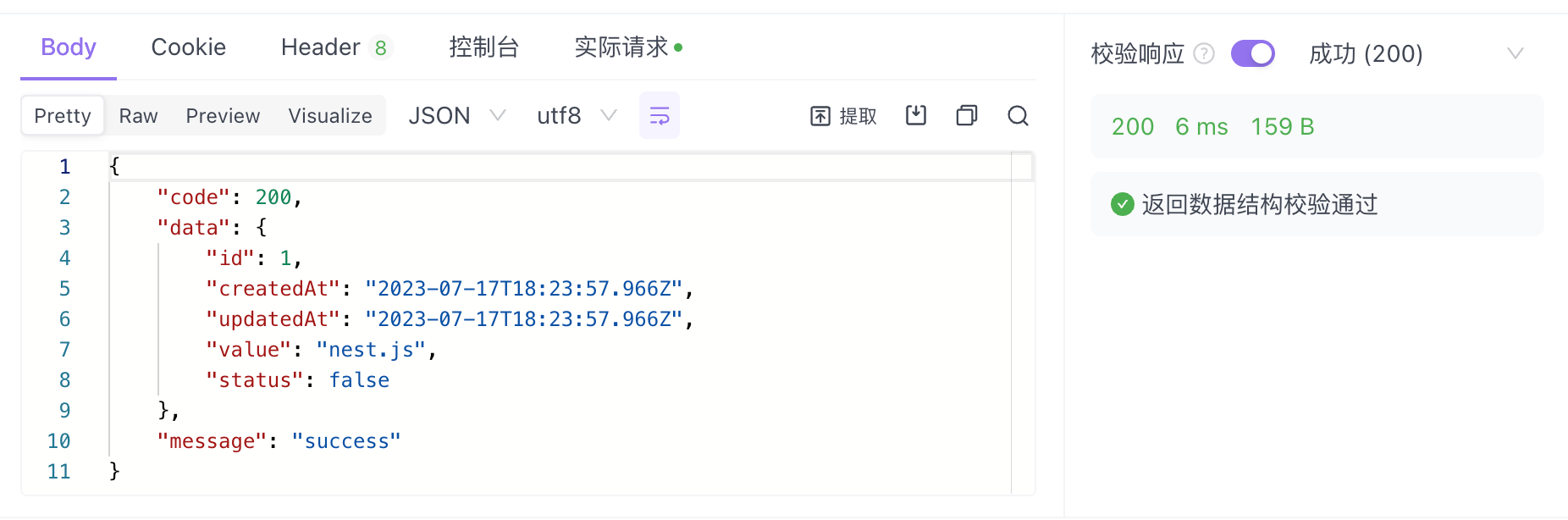基本使用
通常情况下,在 nest.js 的 swagger 页面文档中的响应数据文档默认如下
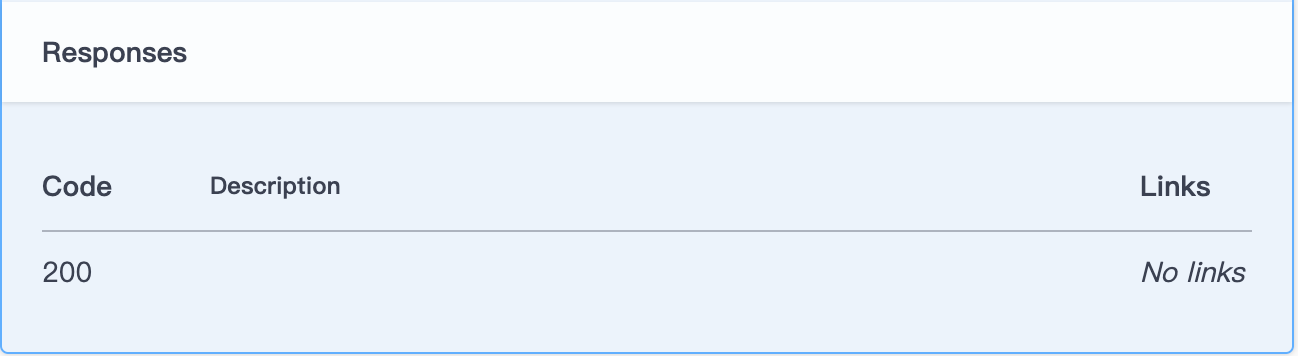
此时要为这个控制器添加响应数据文档的话,只需要先声明 数据的类型,然后通过@ApiResponse 装饰器添加到该控制器上即可,举例说明
@Entity('todo')
export class TodoEntity {
@Column()
@ApiProperty({ description: 'todo' })
value: string
@ApiProperty({ description: 'todo' })
@Column({ default: false })
status: boolean
}
@Get()
@ApiOperation({ summary: '获取Todo详情' })
@ApiResponse({ type: [TodoEntity] })
async list(): Promise<TodoEntity[]> {
return this.todoService.list();
}
@Get(':id')
@ApiOperation({ summary: '获取Todo详情' })
@ApiResponse({ type: TodoEntity })
async info(@IdParam() id: number): Promise<TodoEntity> {
return this.todoService.detail(id);
}
此时对应的文档数据如下显示
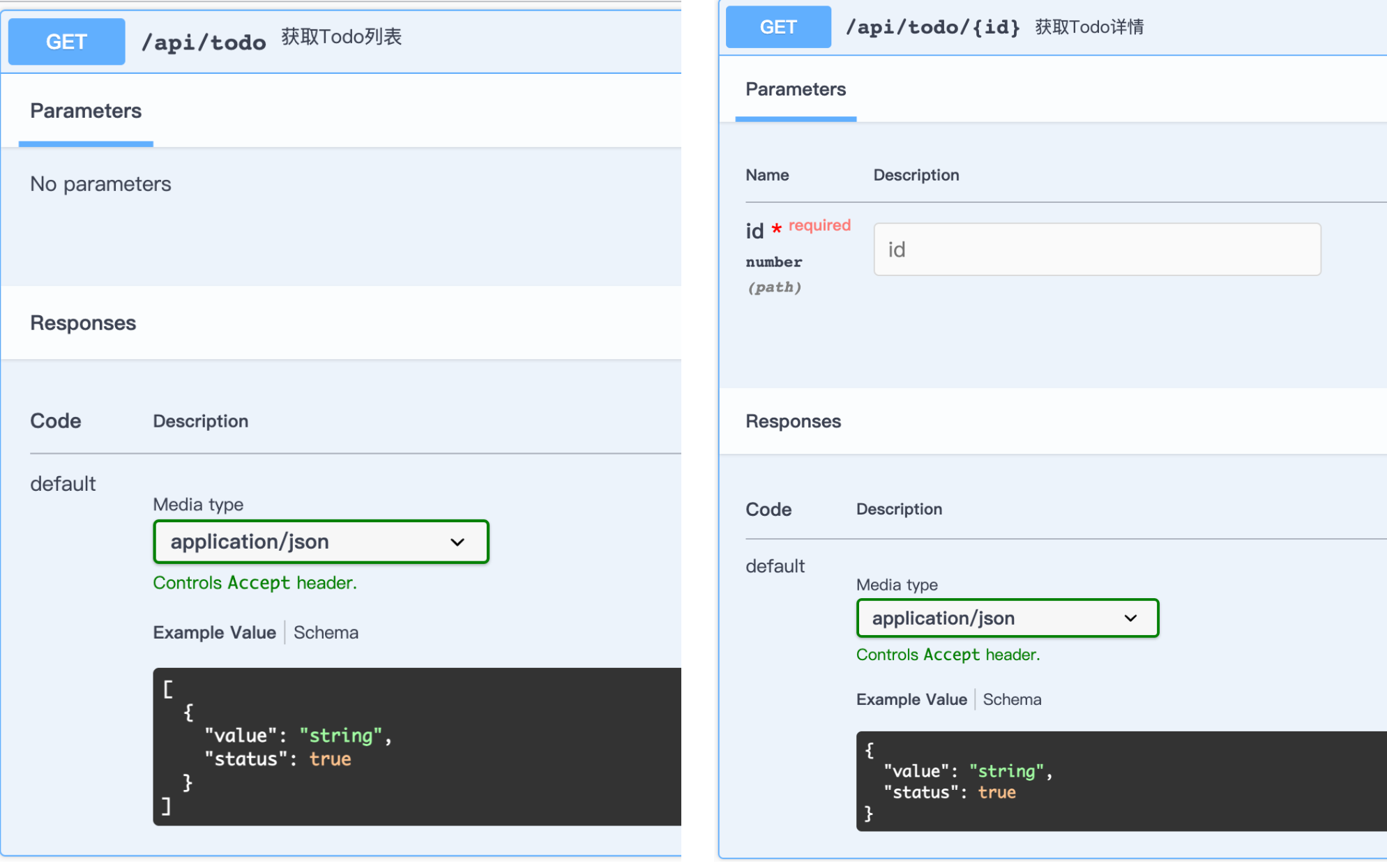
如果你想要自定义返回的数据,而不是用 entity 对象的话,可以按照如下定义
export class Todo {
@ApiProperty({ description: 'todo' })
value: string
@ApiProperty({ description: 'todo' })
status: boolean
}
然后将 @ApiResponse({ type: TodoEntity }) 中的 TodoEntity 替换 Todo 即可。
自定义返回数据
然而通常情况下,都会对返回数据进行一层包装,如
{
"data": [
{
"name": "string"
}
],
"code": 200,
"message": "success"
}
其中 data 数据就是原始数据。要实现这种数据结构字段,首先定义一个自定义类用于包装,如
export class ResOp<T = any> {
@ApiProperty({ type: 'object' })
data?: T
@ApiProperty({ type: 'number', default: 200 })
code: number
@ApiProperty({ type: 'string', default: 'success' })
message: string
constructor(code: number, data: T, message = 'success') {
this.code = code
this.data = data
this.message = message
}
}
接着在定义一个拦截器,将 data 数据用 ResOp 包装,如下拦截器代码如下
export class TransformInterceptor implements NestInterceptor {
constructor(private readonly reflector: Reflector) {}
intercept(context: ExecutionContext, next: CallHandler<any>): Observable<any> {
return next.handle().pipe(
map(data => {
const response = context.switchToHttp().getResponse<FastifyReply>()
response.header('Content-Type', 'application/json; charset=utf-8')
return new ResOp(HttpStatus.OK, data ?? null)
}),
)
}
}
此时返回的数据都会转换为 { "data": { }, "code": 200, "message": "success" } 的形式,这部分不为就本文重点,就不赘述了。
回到 Swagger 文档中,只需将 @ApiResponse({ type: TodoEntity }) 改写成 @ApiResponse({ type: ResOp<TodoEntity> }),就可以实现下图需求。
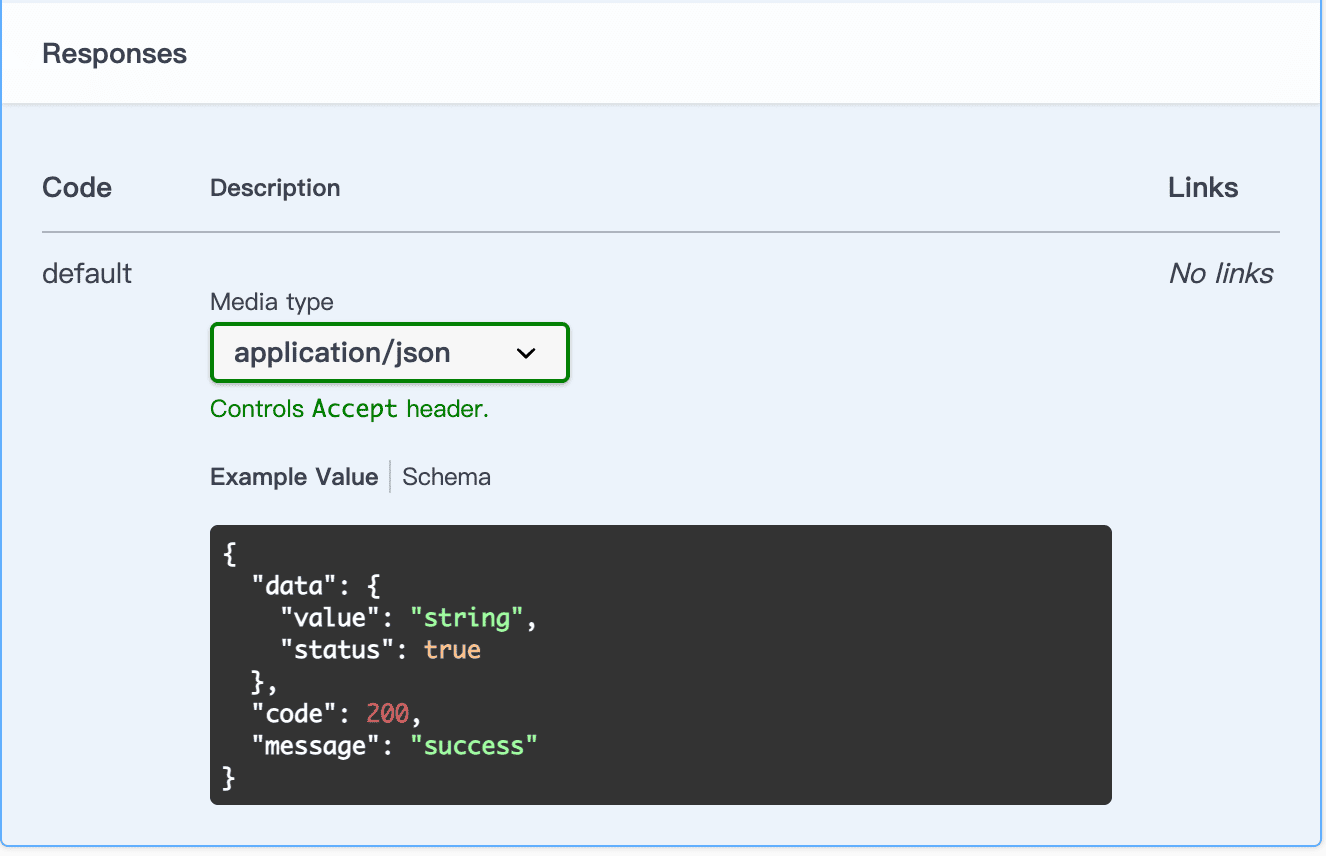
自定义 Api 装饰器
然而对于庞大的业务而言,使用 @ApiResponse({ type: ResOp<TodoEntity> })的写法,肯定不如 @ApiResponse({ type: TodoEntity })来的高效,有没有什么办法能够用后者的写法,却能达到前者的效果,答案是肯定有的。
这里需要先自定义一个装饰器,命名为 ApiResult,完整代码如下
import { Type, applyDecorators, HttpStatus } from '@nestjs/common'
import { ApiExtraModels, ApiResponse, getSchemaPath } from '@nestjs/swagger'
import { ResOp } from '@/common/model/response.model'
const baseTypeNames = ['String', 'Number', 'Boolean']
/**
* @description: 生成返回结果装饰器
*/
export const ApiResult = <TModel extends Type<any>>({
type,
isPage,
status,
}: {
type?: TModel | TModel[]
isPage?: boolean
status?: HttpStatus
}) => {
let prop = null
if (Array.isArray(type)) {
if (isPage) {
prop = {
type: 'object',
properties: {
items: {
type: 'array',
items: { $ref: getSchemaPath(type[0]) },
},
meta: {
type: 'object',
properties: {
itemCount: { type: 'number', default: 0 },
totalItems: { type: 'number', default: 0 },
itemsPerPage: { type: 'number', default: 0 },
totalPages: { type: 'number', default: 0 },
currentPage: { type: 'number', default: 0 },
},
},
},
}
} else {
prop = {
type: 'array',
items: { $ref: getSchemaPath(type[0]) },
}
}
} else if (type) {
if (type && baseTypeNames.includes(type.name)) {
prop = { type: type.name.toLocaleLowerCase() }
} else {
prop = { $ref: getSchemaPath(type) }
}
} else {
prop = { type: 'null', default: null }
}
const model = Array.isArray(type) ? type[0] : type
return applyDecorators(
ApiExtraModels(model),
ApiResponse({
status,
schema: {
allOf: [
{ $ref: getSchemaPath(ResOp) },
{
properties: {
data: prop,
},
},
],
},
}),
)
}
其核心代码就是在 @ApiResponse 上进行扩展,这一部分代码在官方文档: advanced-generic-apiresponse 中提供相关示例,这里我简单说明下:
{ $ref: getSchemaPath(ResOp) } 表示原始数据,要被“塞”到那个类下,而第二个参数 properties: { data: prop } 则表示 ResOp 的 data 属性要如何替换,替换的部分则由 prop 变量决定,只需要根据实际需求构造相应的字段结构。
由于有些类没有被任何控制器直接引用, SwaggerModule SwaggerModule 还无法生成相应的模型定义,所以需要 @ApiExtraModels(model) 将其额外导入。
此时只需要将 @ApiResponse({ type: TodoEntity }) 改写为 @ApiResult({ type: TodoEntity }),就可达到最终目的。
不过我还对其进行扩展,使其能够返回分页数据格式,具体根据实际数据而定,演示效果如下图:
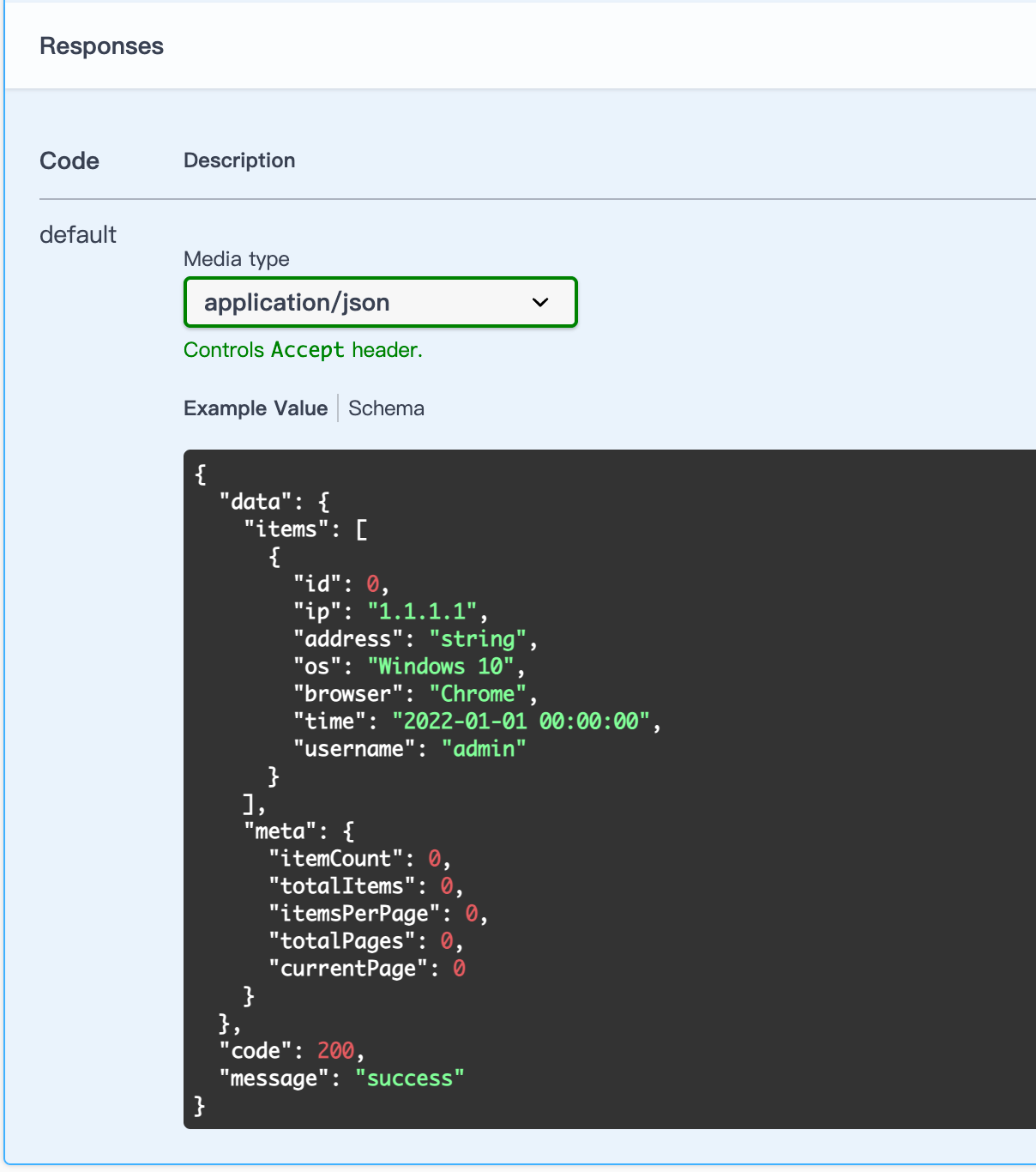
导入第三方接口管理工具
通过上述的操作后,此时记下项目的 swagger-ui 地址,例如 http://127.0.0.1:5001/api-docs, 此时再后面添加-json,即 http://127.0.0.1:5001/api-docs-json 所得到的数据便可导入到第三方的接口管理工具,就能够很好的第三方的接口协同,接口测试等功能。